iOS 自分用ライブラリ紹介×6
この記事は CAMPHOR- Advent Calendar 2017 19日目の記事です。
私用だったり業務用だったりで実装した iOS 開発向けのライブラリをいくつか切り出して公開したのでご紹介です。 誰かの役に立ったらうれしいです。
目次
- BetterUserDefaults
- UIViewBorders
- KeyboardFriendlyScrolling
- CopyLinkActivity
- RFC3339DateFormatter
- EasyButton
- アドベントカレンダー振り返り
BetterUserDefaults
Notification の Notification.Name のように UserDefaults のキーも文字列でなく UserDefaults.Key 型で定義したものを使えるようにしたもの。
import BetterUserDefaults extension UserDefaults.Key { static let sampleKeyA = UserDefaults.Key("sampleKeyA") static let sampleKeyB = UserDefaults.Key("sampleKeyB") } UserDefaults.standard.set(true, for: .sampleKeyA) UserDefaults.standard.set(123, for: .sampleKeyB) UserDefaults.standard.bool(for: .sampleKeyA) // true UserDefaults.standard.integer(for: .sampleKeyB) // 123
UIViewBorders
UIView の四辺に任意の色・太さのボーダーが付けられる Extension 。ボーダー自体も UIView なので AutoLayout による親ビューの動的なサイズ変更にも対応してる。
view.addBorderViews(positions: [.left, .bottom], color: .red, width: 3)

KeyboardFriendlyScrolling
キーボードの高さの分だけスクロールビューの contentInset.bottom を設定してくるもの。scrollView とキーボードのフレームを window 上の座標に変換・比較して被ってる高さを計算しているので scrollView が画面いっぱいじゃなくてもちゃんと動くはず。
import UIKit import KeyboardFriendlyScrolling class ViewController: UIViewController { private var keyboardFriendlyScrollController: KeyboardFriendlyScrollController? @IBOutlet private weak var scrollView: UIScrollView! override func viewDidLoad() { super.viewDidLoad() keyboardFriendlyScrollController = KeyboardFriendlyScrollController(viewController: self, scrollView: scrollView).start() } }
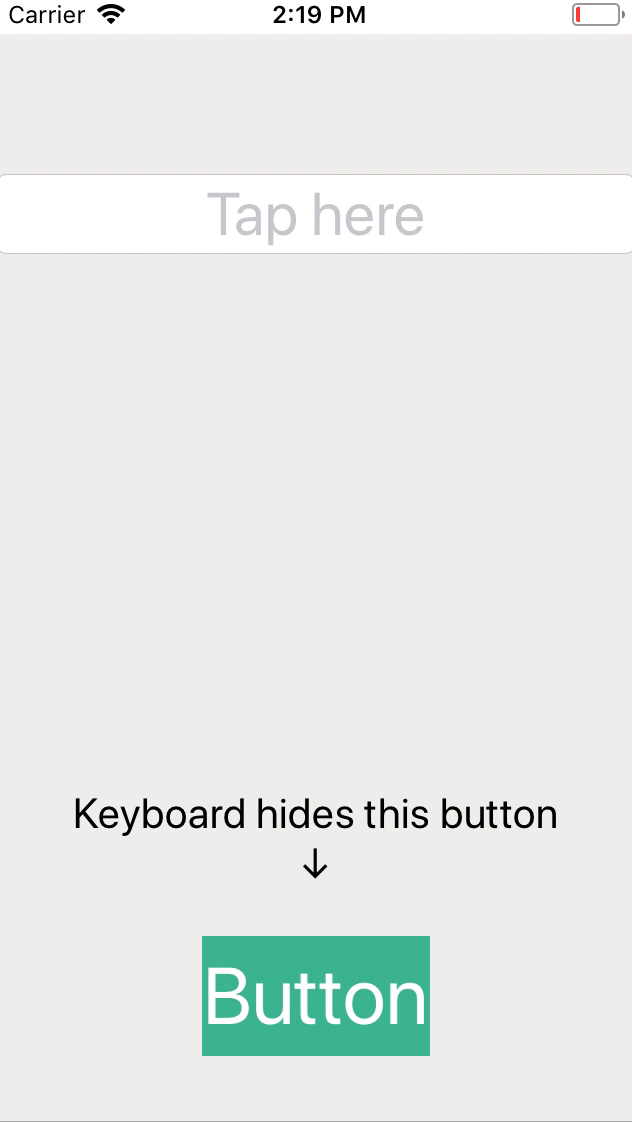
CopyLinkActivity
iOS の共有先に「リンクをコピー」ボタンを置くための UIActivity。
import UIKit import CopyLinkActivity class ViewController: UIViewController { @IBAction func didTapShareButton(_ sender: UIButton) { let linkURL = URL(string: "https://www.apple.com/")! let activityViewController = UIActivityViewController(activityItems: [linkURL], applicationActivities: [CopyLinkActivity()]) activityViewController.completionWithItemsHandler = { [weak self] (activityType, completed, _, _) -> Void in if completed && activityType == CopyLinkActivity.defaultActivityType { let alert = UIAlertController(title: "Copied", message: linkURL.absoluteString, preferredStyle: .alert) alert.addAction(UIAlertAction(title: "OK", style: .default, handler: nil)) self?.present(alert, animated: true) } } present(activityViewController, animated: true) } }

標準で用意されている共有先にも「コピー」はあるけど iOS 11.1 でバグってて activityItems に文字列と URL を両方渡すと URL が無視されて文字列のみがクリップボードにコピーされてたりしたので URL のみをちゃんとコピーできるものを作った。
不具合の様子
クックパッド氏、レシピ共有しようとしたら名前だけテキストコピーするの草 pic.twitter.com/InglhGdwb6
— 広野 萌 (@hajipion) 2017年11月27日
RFC3339DateFormatter
サーバーが「RFC3339 フォーマットで送るね〜」って言ってもわりと柔軟な仕様なので、揺れがあってもパースできるような DateFormatter を作った。仕様は RFC 3339 - Date and Time on the Internet: Timestamps に従って実装している。
Date from String
import RFC3339DateFormatter // with T, nanosecond RFC3339DateFormatter.date(from: "2017-01-01T00:00:00.000Z") RFC3339DateFormatter.date(from: "2017-01-01T09:00:00.000+09:00") // with T RFC3339DateFormatter.date(from: "2017-01-01T00:00:00Z") RFC3339DateFormatter.date(from: "2017-01-01T09:00:00+09:00") // with ` `, nanosecond RFC3339DateFormatter.date(from: "2017-01-01 00:00:00.000Z") RFC3339DateFormatter.date(from: "2017-01-01 09:00:00.000+09:00") // with ` ` RFC3339DateFormatter.date(from: "2017-01-01 00:00:00Z") RFC3339DateFormatter.date(from: "2017-01-01 09:00:00+09:00") // different number of digits of nanosecond RFC3339DateFormatter.date(from: "2017-01-01 00:00:00.0Z")
Date to String
import RFC3339DateFormatter RFC3339DateFormatter.string(from: Date()) // "2017-12-01T06:25:11.029Z"
気持ち
日時情報を文字列でやりとりするのャメたほぅがョくなぃ。。❓ちゃんとサーバーとクライアントで厳密に形式揃えられるの。。❓どのタイムゾーンでどのフォーマットで文字列化するかを考慮すべきなのはビューで人間に見せる時だけダョ。。もぅマヂ無理。。
— もりしん (@morishin127) 2017年11月10日
EasyButton
シンプルなボタンを簡単に作れるもの。メインの色を指定するとハイライト時の色も勝手に計算して設定してくれるのがステキポイント。
// Set a darker color than the background color to the highlighted background color automatically let lightColorButton = UIButton.button(title: "Hello World", titleColor: .white, backgroundColor: .orange, cornerRadius: 6) // Set a lighter color than the background color to the highlighted background color automatically let darkColorButton = UIButton.button(title: "Hello World", titleColor: .white, backgroundColor: .darkGray, cornerRadius: 6)
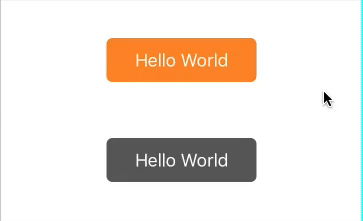
上記の他に下記の関数も生えるので単品でも使える。
extension UIButton { public func setBackgroundColor(color: UIColor, for state: UIControlState) public func setBackgroundColor(color: UIColor, highlightedColor: UIColor? = nil) public func setCornerRadius(radius: CGFloat) public func setup(title: String? = nil, titleColor: UIColor, backgroundColor: UIColor, highlightedColor: UIColor? = nil, cornerRadius: CGFloat = 0) }
アドベントカレンダー振り返り
振り返るとこの Advent Calendar も2014年から毎年参加していて4年目になります。
2014
2015
2016
2017
この記事
来年もよろしくお願いいたします。
 morishin
morishin

